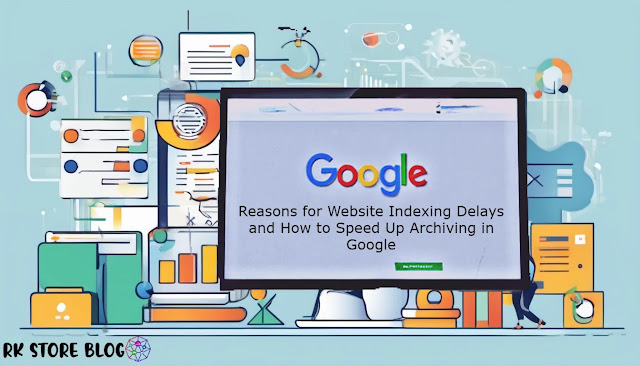Owning a website means craving visibility on search engines like Google. When you publish new content, you expect it to be quickly found and served in relevant search results.
However, frustrating delays in the indexing process can occur, leaving you wondering why your site isn't appearing as it should. Let's explore the common reasons for these delays and how to expedite your site's archiving within Google.
Understanding Google's Indexing Process
Before addressing solutions, it's vital to grasp how Google indexes websites:
- Crawling: Google sends out web crawlers (also known as spiders or bots) to discover new and updated web pages. These bots follow links, hopping from one page to the next on your site and throughout the wider web.
- Indexing: After a page is crawled, Google analyzes its content, images, videos, and code to understand what the page is about. This information is then stored in Google's massive index, a searchable database.
- Ranking: When a user performs a search, Google's complex algorithm analyzes the indexed pages to determine the most relevant and useful results, ordering them accordingly.
Why Your Website Might Be Facing Indexing Delays
Several factors can contribute to a website's slow indexing:
Google allots a specific amount for each website's crawl budget.. A large website with many pages, or a frequently updated website, may take longer to be fully crawled.
- Low-Quality Content: If Google deems your content thin, duplicate, or lacking value, it may prioritize crawling other websites.
- Technical Issues: Errors in your website's code, broken links, or incorrect robots.txt file configurations can prevent Googlebots from effectively crawling your site.
- New Website: It takes time for Google to discover and index a brand-new website.
- Manual Penalties: In rare cases, if your website has violated Google's Webmaster Guidelines, it may face a manual penalty, hindering its indexing.
How to Speed Up Your Site's Indexing
Here's how you can encourage Google to index your site more quickly and efficiently:
- Submit an XML Sitemap: A sitemap is like a roadmap for Googlebots, listing all the important pages on your website. Make sure you upload your XML sitemap to Google Search Console.
- Fetch as Google: Google Search Console's "Fetch as Google" tool lets you simulate how Google renders a page. Use it to identify any crawling or indexing errors and fix them promptly.
- Request Indexing: After publishing new content or making significant updates, you can directly request indexing via Google Search Console.
- Build High-Quality Backlinks: Backlinks from reputable websites act as endorsements for your site. This tells Google your content is valuable and worth indexing.
- Ensure Your Site Is Mobile-Friendly: Google prioritizes mobile-friendly websites for indexing. Make sure your site design is responsive.
- Improve Website Speed: Slow-loading websites frustrate users and crawlers alike. Optimize images, code, and hosting to boost your site's speed.
FAQs
How long does it take for Google to index my website?
There's no fixed timeline; it can range from hours to weeks, depending on the factors mentioned above.
How do I check if my website is indexed?
Search for "site:[invalid URL removed]" in Google. This will show pages Google has indexed.
Can I force Google to index my site?
No, while you can request indexing, you cannot force it.
Conclusion
Indexing delays can be a source of worry for website owners, but understanding the process and addressing the potential causes will accelerate archiving. Focus on creating high-quality content, resolving technical errors, and strategically acquiring backlinks to make your website shine in Google's eyes.