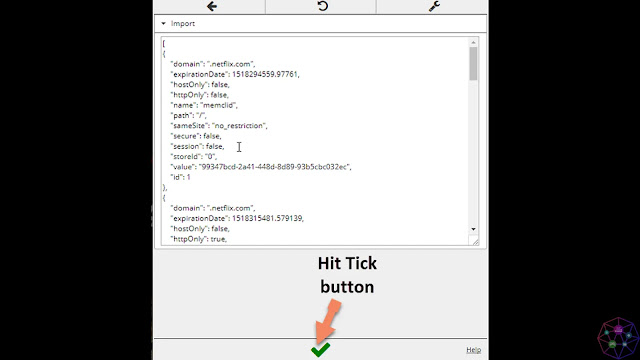Did you have at least some idea that you can partake in every one of the elements of Netflix Premium without essentially preferring an exceptional bundle?
Indeed, you just need cookies to appreciate top-notch films without ad breaks!
That sounds intriguing, correct?
Considerably greater, you'll partake in this large number of highlights without signing inconsistently. Accordingly, you can be certain that you'll have to bother free streaming meetings at no expense!
Why Using Netflix Cookies is Beneficial
While there are other various techniques that you can use to watch Netflix Premium recordings, the utilization of cookies is direct. You'll not be needed to log in to any record which makes your streaming experience incredibly advantageous.
Moreover, watching Netflix recordings utilizing the cookies strategy ensures quality. Watchers will appreciate recordings in 4K quality-which is identical to individuals with premium records.
Before we get to how you can utilize Netflix cookies on your PC, how about we first arrange with the fundamental presentation/definitions:
What is Netflix?
Netflix is one of the greatest film and video real-time organizations on the planet. It was established by Marc Randolph and Reed Hastings.
Assuming you have a Netflix account, you can get to series, films, stand-up satire, and other uncommon recordings. Far superior, this stage is accessible for Smart TVs, Android, Apple TV, PlayStation, IOS, Xbox, Blue-Ray Players, and Chromecast.
What makes this stage stand apart from its opposition is its disconnected component. You'll have the option to download recordings into your gadget and watch them without the web! Because of its heavenly highlights, this stage has acquired various fans-it has in excess of 182 million clients from everywhere in the world.
Definition of Netflix Cookies
Cookies are TXT (text documents) that contain information like secret keys and usernames. The information is consistently traded between your PC and the webserver.
This aids in the simpler ID of clients for upgraded client experience (the gadget will forever recollect you). Subsequently, you'll have the option to get to different destinations without essential taking care of in the username and the secret phrase.
In that capacity, when you get Netflix cookies, the application will distinguish you quickly and permit you access without requesting a secret word. Along these lines, you can get to every one of the top-notch highlights in the event that you utilize the cookies in your PC/Android gadgets.
Notwithstanding, for you to appreciate utilizing Netflix cookies, you should get a supporter with a functioning record. Each time they sign in, their cookies are saved on their gadgets. These can be moved to you to permit you to partake in every top-notch video.
The drawback of it is that you'll quit getting to the exceptional highlights if the first proprietor cleans cookies off of their gadgets! All things considered, you'll be compelled to get new cookies for use on your PC.
Available Netflix Cookies:
Technology Proven Use of Netflix Cookies on PCs and Laptops
You must follow the simple steps below if you wish to enjoy the full benefits of Netflix Premium cookies on your computer or phone.
- First, you need to download this extension in your browser's Cookie-editor. After you install the extension, you should add it to your current browser.
- Second, open the Netflix website.
- Third, open the cookie-editor extension and paste the cookies below into the extension.
- Fourth, refresh the Netflix page and enjoy watching your movies and series.
Using Netflix Cookies on Android
If you want portability and flexibility, you can consider using Netflix cookies on your Android device with ease.
Please follow these steps in order for the method to be successful:
- Download and install the Yandex Browser.
- Launch the Browser.
- Click this link to download the extension and then click the Add to Chrome button. Confirm that you need to add Extention.
- Get Working Netflix Cookies.
After completing all the previous steps, all you have to do is install cookies and enjoy watching movies and series. Make sure you get it from a trusted vendor or website to ensure the security of your device.
- Now copy the cookie and paste it into your browser Yandex as in the following image.
- Finally, now import cookies. Just click on the EditThisCookie extension and then on the import button and then paste the cookie and save it.
Congratulations!! you can now access Netflix shows and all videos for free from your phone.
The most popular questions
Is it safe to use Netflix cookies?
- Yes, the use of cookies is 100% safe. You will have access to all the great and premium features as long as the account owner does not clear the cookies on their devices.
How do I use Netflix cookies? does it work?
- Yes, of course, Netflix cookie is a method tested by us that will help you access many movies, series, and videos... This article explains in detail how you can use cookies on both your Android device and computers. If you encounter any problem, do not hesitate to contact us.
Where can I get Netflix cookies?
- Many vendors and website owners offer Netflix cookies for a fee. Others will ask you to share their location or other terms to unlock cookies. However, you should only get Netflix from reliable supplies like our site.
What are the best alternatives to using Netflix cookies?
- You can simply use the mod version of Netflix. However, using Netflix cookies is more straightforward and easier.
Netflix movies
Most people around the world would like to access the latest offers for free, right? Well, you can achieve this by using our Netflix Premium cookies.
This step-by-step article provides a step-by-step guide on how to achieve this. Make sure you read every part of it to understand and apply it the right way! Watch as many videos and movies as you wish, and if you encounter any problems, contact us, and it will be our honor to help you reach your goal.
Netflix cookies today
[
{
"domain": ".netflix.com",
"expirationDate": 1756173617.20851,
"hostOnly": false,
"httpOnly": true,
"name": "SecureNetflixId",
"path": "/",
"sameSite": "strict",
"secure": true,
"session": false,
"storeId": null,
"value": "v%3D3%26mac%3DAQEAEQABABRC4WmYCayB3Zp6ZZNFQzwmc-AtigicKi0.%26dt%3D1724637615186"
},
{
"domain": ".netflix.com",
"expirationDate": 1756173617.208694,
"hostOnly": false,
"httpOnly": true,
"name": "NetflixId",
"path": "/",
"sameSite": "lax",
"secure": true,
"session": false,
"storeId": null,
"value": "ct%3DBgjHlOvcAxKeA3-T6-wJmZmafKwBoclottib6XjBsj6_mIPC0HkgIJdHinhXY7mjoTgg6HR_E54Y2mjoB0KkCrC16iR-UUetv08q4hnQDrCQLHSvHGG_qQ-bXDj1GYKTp3dKvd6QEYOUwC0Ifge9ROKv6jrRl_bk1Lo2fzVD_IrcGuWgwXecNB-E9fycjZCsKW6nxCFDQnPF2UAJ2rprPPTs3xaZDnhB62jOpQIL00SlGCLExOTSy0G2KLzrq4l8jaE3G4Pl2MuICd6LDzH4n5yNpGSB0voTUOcxDAGGEYpjKVCntjLczocOUTtdF2dOtoPk5yEbdr0jRh-y9hWQP7IWy-NuMQfGLW-lIaM5sTxhgJQP5_Oe6MObBXIWTHvVcVIurGvCPpmV6c8YUtk-lPzsawiHWVu0wpGydvUv_kbZbMXVyFUv35x2vMjAU2Xbm3RW_MXgSasRbCk9PZD7p4AyZ6v1vAhW_JbyWb0HlluvousKCjX7Nuioz73dp2TBOEzXA0PmT_N1NKPjEUnWvhPLSbmGRkWYZlqTcobU1hDTYBgvQl6sHhgGIg4KDPbmmp_VhDrolbXQ_g..%26ch%3DAQEAEAABABRABo3fkYr3GZdFXyEEnZOeWRUfiP67RT4.%26v%3D3"
}
]
Contact us if the Netflix cookies stop working